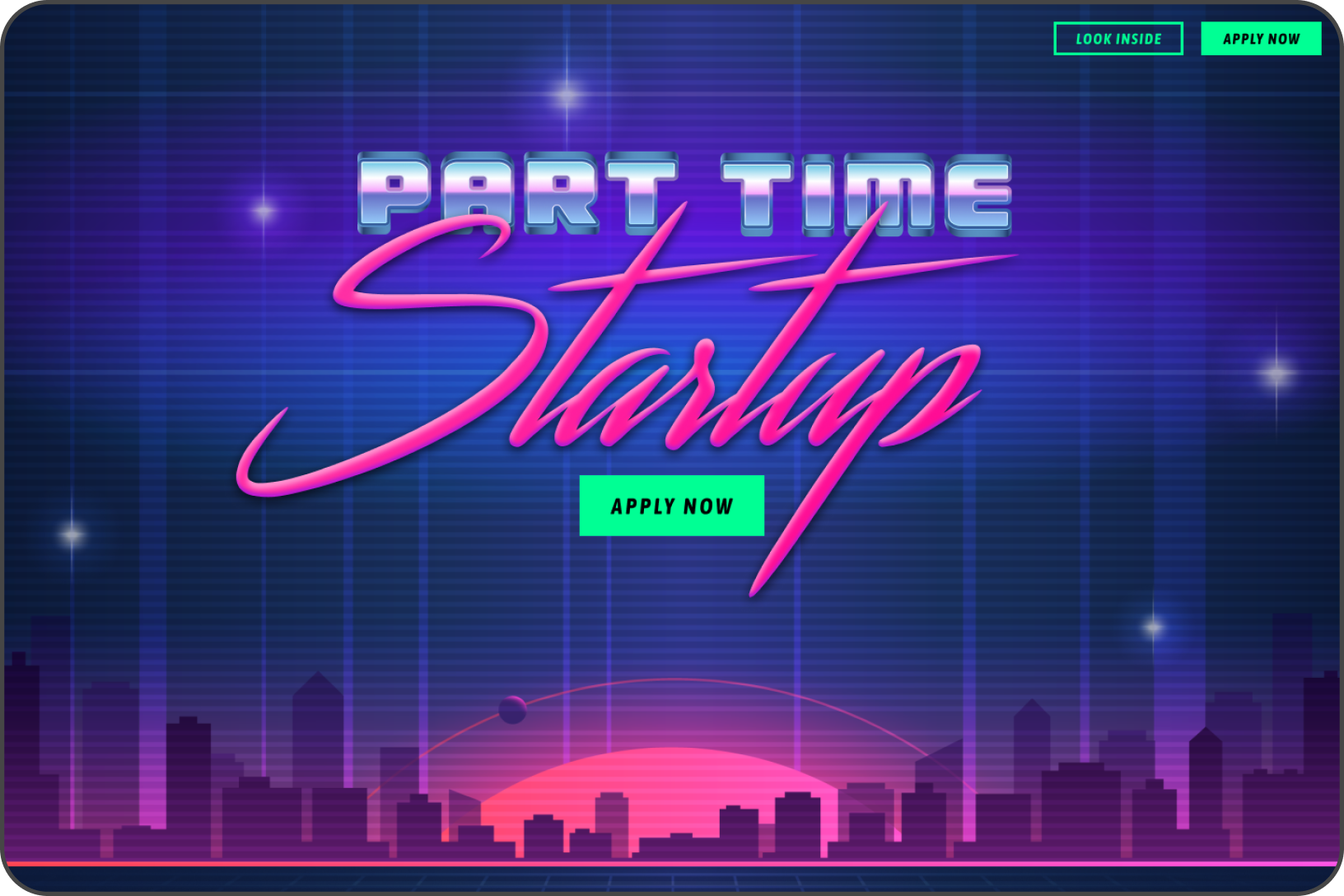January 1
This is it. January 1. A day that carries so much hope for what the next year might entail. And this year, I have big hopes and dreams. I’m building 12 projects in 12 months.
Startups are a numbers game. So, instead of going all in one idea, I’m playing the numbers game in an attempt to figure out what will actually stick.
The first project I’m tackling is a community platform for Part Time Start Up. Admittedly, this project is self serving. I know the only way that I’ll be able to be successful this year is if I build within a community. So, this first month is about building the platform for that community.
There are plenty of ways to build a community online: Slack, Discord, Circle, Mighty Network, Skool, and Discourse, to name a few. — Each requiring varying amounts of financial commitment and each with their own pros and cons.
Like any good developer 🙃 I thought, “I should build my own.” I joke, but I really did consider all my options.
This is a bad idea because a project is never just a project.
Last year, I read Slow Productivity, by Cal Newport (highly recommend). One of the points he makes in the book is that each project has its own “administrative overhead.”
This project isn’t just designing and developing a fancy forum. It’s marketing. It’s scheduling messages. It’s setting up live streams and interviews and hot seats. It’s responding to messages and handling support. It’s maintenance and dev ops. It’s squashing bugs and adding features. In some regards, it’s always easier to use an existing service and delegate some of these tasks to another company.
Maybe against my better judgment (time will tell), I decided to build it instead of using an existing solution. Three reasons:
- Ownership - I want to own the data. If I use an existing service, as soon as I can cancel my account, I loose everything.
- Cost - To get all the features I want, using a service becomes very expensive. Especially since I know once I start, I’m locked in indefinitely.
- Personal Preferences - For all the courses I’ve created (Advent 2021, 2023, and 2024 and Everything Svelte), I’m using Podia. I’m still convinced that its the best option available. But, there are quirks. And, it’s embarrassing when people know I have a background in UI/UX design and email me with feedback. I know the experience is less than ideal and I can’t do anything about it. 😩 If I build it myself, I have complete control over the entire experience.
Once you start building a community on a specific platform, it becomes nearly impossible to migrate. So, I want to make sure I do it right and can guarantee flexibility.
Why I Decided to Start Build Twelve with Part Time Start Up
I have a list of over 100 project ideas 🤯 in Notion. There are plenty of strategies available for evaluating projects and determining which ones will have will the biggest return. But, one of the biggest factors I’m taking into consideration is “Will it benefit me?”
If it’s a problem I have, then I’m intimately aware of the problem and all it’s intricacies. It’s personal. If I can solve the problem for myself, then it’s natural to assume it will solve the problem for someone else. But, even if it doesn’t, it still solves my problem and makes my life better. Not all is lost.
So, I’m starting with building a community platform because (1) I need a platform for building a community and (2) I need the community.
I NEED community. Let me explain a little more:
My Personal Success System
One of my favorite podcast episodes that I listened to last year was Ali Abdaal’s interview with Jodi Cook.
Specifically listen around the 43:19 mark.
The entire episode is gold, but one of the parts that really stuck with me is developing a personal success system.
Jodi CookI think everyone on the planet has a personal success system, they just might not know exactly what it is …. And I realized that I had one too, where if I look back at anything that I’ve like, proud of or anything I’ve achieved I pretty much for follow the exact same system to achieve it.
My personal success system is:
- Talk about it. A lot. The more I talk about it, the more I’m able to refine the idea.
- Talk about in public. A lot. I will let myself off the hook. But, I will do everything I can to keep from disappointing other people. As soon as I talk about it in public, I’m committing to it. And the more I talk about it, the more committed I am. On the most recent episode of Compressed.fm, I talked about Build Twelve so that I couldn’t back out.
- Design the landing page, first. Maybe you’ve heard about README driven development? Or heard the rumors of Jeff Bezos writing the press release first? Tony Fadell (led the teams that created the iPod, iPhone, and Nest) is another proponent of writing the press release first. For me, designing and building the landing page first accomplishes the same purpose. It’s a promise. These are all the features that I’m going to build.
- Start getting feedback and gauging interest. That’s right. Now, that I have a marketing page, I’m able to get feedback while I’m still working on the product. How much traffic does the page get? How many email signups do I get? What does the conversion rate look like?
- Send updates to people that have expressed interest. By including other people in the process, they start to feel like they’re invested. Then, by the time I launch, I’m not launching to crickets. I’m launching to a group of people that are very interested in what I’m doing.
- Design it and Build it. This might be one of my favorite steps of the process, but it’s also one of the hardest to do publicly. What do I mean? This step is usually head’s down. Pedal to the metal. I have my construction hat on. I forget to poke my head up and share what I’m doing. One of my all time favorite tweets is by Thomas Frank, where he succinctly describes this as “Cave Mode” and “Stage Mode.”

How to Succeed as a Creator
There are two modes you need to spend time in:
1.) Cave mode 2) Stage mode
When you’re in Cave mode, you focus all your energy on making something amazing.
Then you switch to Stage mode. This is your chance to get attention for what you’ve built.

- Talk about it. When I’m done building, I love talking about it. Some of my most successful pieces of content have come from talking about the things I’ve built and the problems I’ve solved. This has also helped with conference talk content and gotten me on podcasts and live streams.
So… I’m doing this. I’m building Part Time Startup.